DevOps/Docker
[DevOps] Docker Container Network(2) - 호스트와 컨테이너 간 파일 전송하기
가영리
2024. 6. 11. 00:48
호스트에서 컨테이너로 파일 전송하기
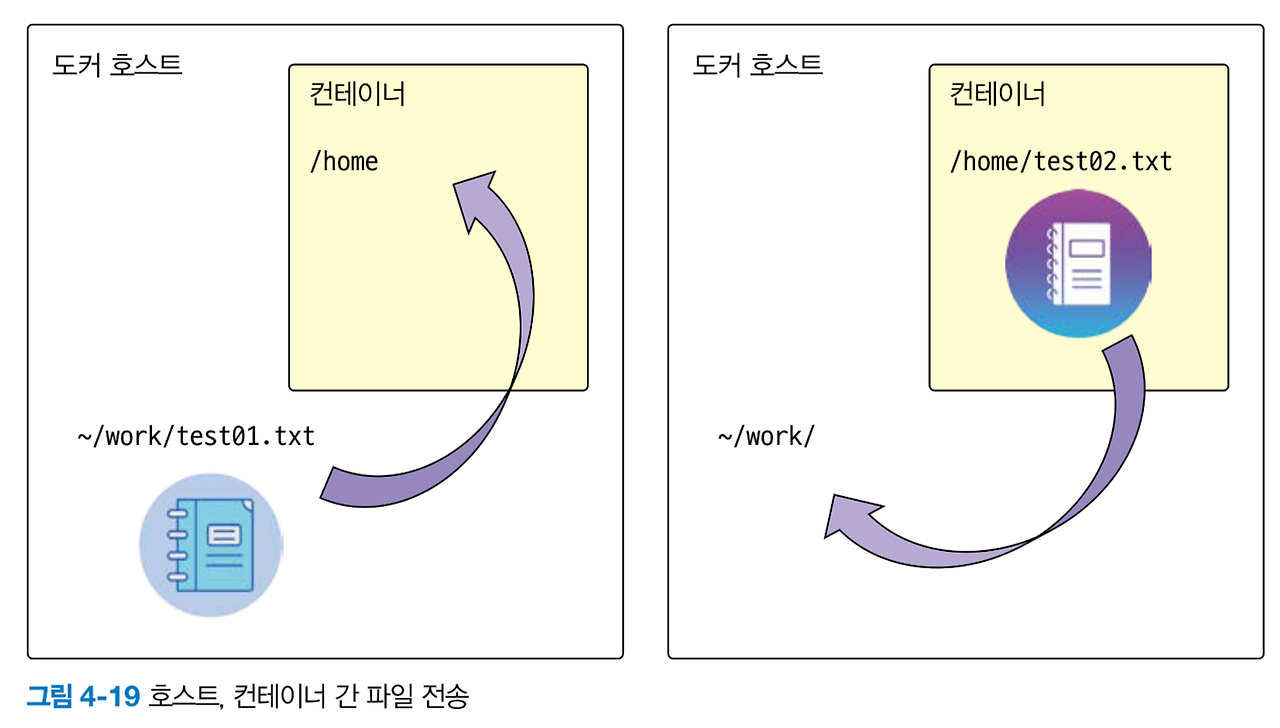
터미널1 = 호스트
터미널2 = 컨테이터 내부
터미널1을 통해 호스트에 존재하는 파일을 컨테이너로 전송하고 터미널 2를 통해 컨테이너에 전송된 파일을 확인해보자.
터미널1
work/ch04/ex01 디렉토리에 test01.txt 파일을 만들고 현재 위치의 절대경로를 파악한다.
cd work
mkdir ch04
ls
cd ch04
mkdir ex01
ls
cd ex01
vim test01.txt
Hello, I am Gayeong.
cat test01.txt
pwd터미널2
docker container run -it ubuntu
cd home
ls
터미널1
터미널1에서 실행중인 컨테이너 목록을 확인하고
호스트에 존재하는 파일을 컨테이너 내부로 복사한다.
gayeong@myserver01:~/work/ch04/ex01$ docker container ls
CONTAINER ID IMAGE COMMAND CREATED STATUS PORTS NAMES
4b534e04dc95 ubuntu "/bin/bash" 2 minutes ago Up 2 minutes quizzical_mahavira
gayeong@myserver01:~/work/ch04/ex01$ docker container cp ./test01.txt 4b534e04dc95:/home
Successfully copied 2.05kB to 4b534e04dc95:/home컨테이너에서 호스트로 파일 전송하기
터미널2
컨테이너의 홈디렉토리에서 확인해보니 test01.txt파일이 복된 것을 확인할 수 있다.
root@4b534e04dc95:/home# ls
test01.txt ubuntu
root@4b534e04dc95:/home# cat test01.txt
Hello, I am Gayeong.터미널2
test01.txt의 내용을 복사해 test02.txt 파일을 생성한다.
root@4b534e04dc95:/home# ls
test01.txt ubuntu
root@4b534e04dc95:/home# cp test01.txt test02.txt
root@4b534e04dc95:/home# ls
test01.txt test02.txt ubuntu
root@4b534e04dc95:/home# cat test02.txt
Hello, I am Gayeong.주의할 점
컨테이너에서 호스트로 파일을 전송하는 것은 컨테이너가 실행 중인 터미널2에서 명령어를 입력하는 것이 아니라 터미널1에서 명령한다. WHY? 컨테이너 2에는 도커가 설치되어 있지 않아 도커 명령어를 실행할 수 없기 때문이다.
터미널1
gayeong@myserver01:~/work/ch04/ex01$ pwd
/home/gayeong/work/ch04/ex01
gayeong@myserver01:~/work/ch04/ex01$ ls
test01.txt
gayeong@myserver01:~/work/ch04/ex01$ docker cp 4b534e04dc95:/home/test02.txt /home/gayeong/work/ch04/ex01
Successfully copied 2.05kB to /home/gayeong/work/ch04/ex01
gayeong@myserver01:~/work/ch04/ex01$ ls
test01.txt test02.txt
gayeong@myserver01:~/work/ch04/ex01$ cat test02.txt
Hello, I am Gayeong.